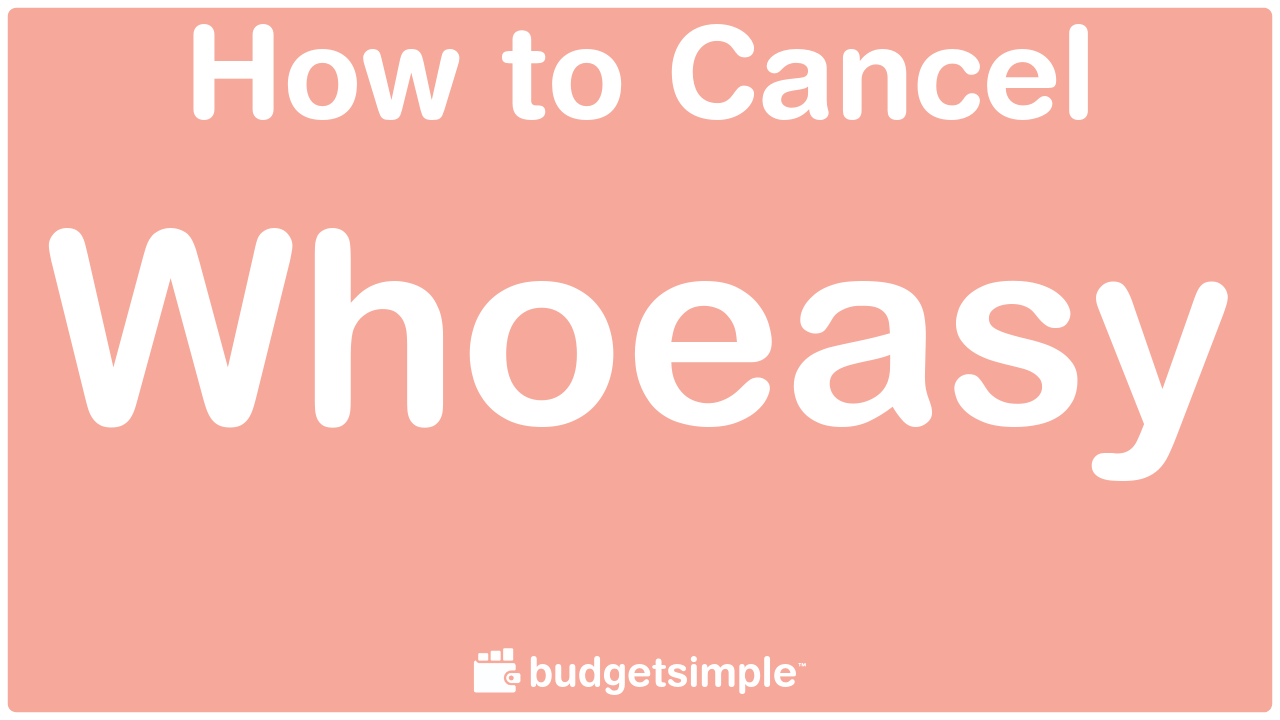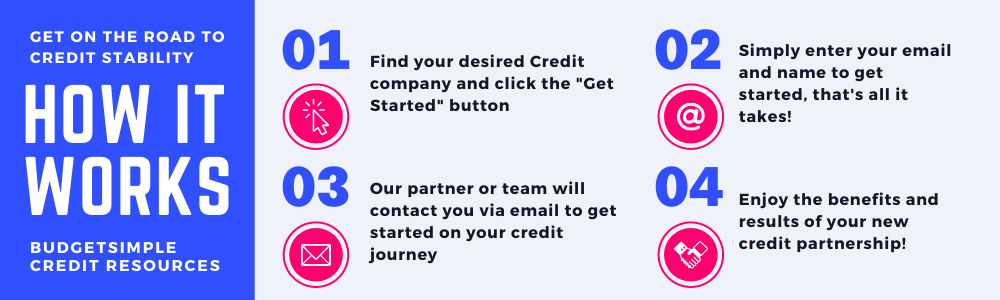About Whoeasy
WhoEasy is a platform designed to help users research and find information on unknown phone numbers. This technology is more commonly known as reverse phone lookup. WhoEasy makes it possible for users to be able to find out who a phone number belongs to. Searching for any particular phone number allows users to track the owner’s name and location. This website works for mobile phone numbers, as well as landlines, as long as it’s a valid phone number within the United States. The WhoEasy platform eliminates the need to look through a phonebook or having to wonder who is calling you and if it could possibly be a scammer or maybe a long-lost friend. WhoEasy is operated by a team of passionate technologists and operators who strive to build products that consumers love. This platform was inspired and built with one question in mind, “Who’s number is this?” WhoEasy also offers leading customer service that allows you to contact representatives 24 hours 7 days per week.
WhoEasy offers 3 paid search options. You can purchase one individual phone report at the full price of $2.95, or you could take advantage of a 7-day trial membership for $0.50, with 2 options available. The first option allows for up to 20 searches and will renew at $19.95 per month once the trial ends. The second option allows for up to 30 searches and will renew at $26.95 per month once the trial ends. Each of the 3 options will give you complete phone reports.
If you are looking to cancel your paid WhoEasy subscription, follow the detailed instructions on this page.