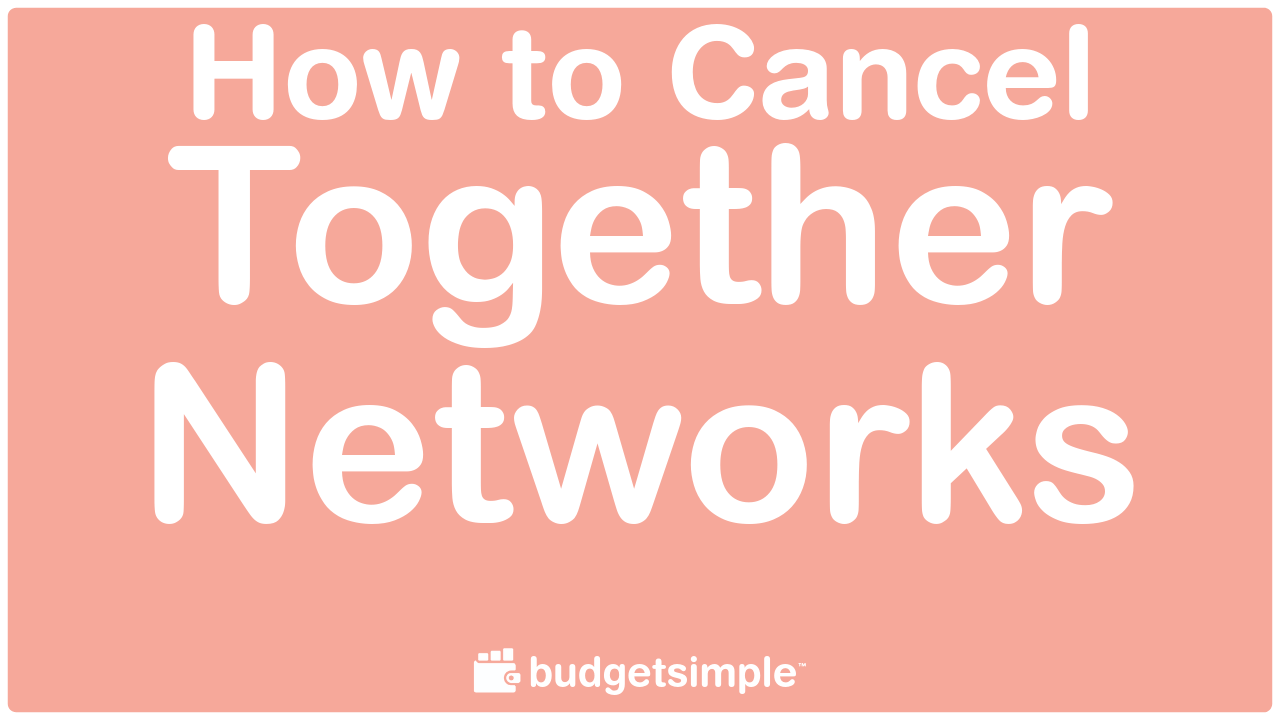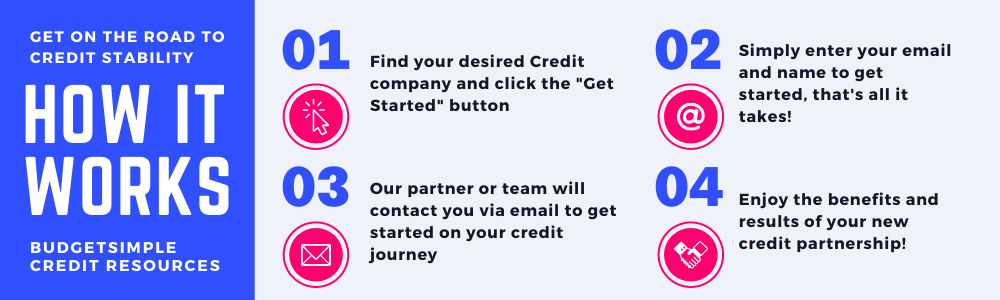About Together Networks
Together Networks manages several online casual dating sites. Learn our top way on how to cancel Together Networks accounts.
Commonly known as
Together Networks
How to Cancel Together Networks
These steps will guide you through cancelling Together Networks by Login. This process should take about 30 minutes.
Follow These Steps:
Step 1
On your internet enabled device, go to the website you signed up at
Step 2
Login with your email address and password
Step 3
On your internet enabled device, go to “Account settings” under the menu in the top right
Step 4
Pick “Billing History”
Step 5
Put your information into the page where it’s requested of you and follow the instructions closely to make sure you cancel
Step 6
Keep the cancellation info you are given on file just in case
Things You’ll Need:
First Name
Last Name
Phone Number
Email Address
Username
Password
Billing Address
City
State/Province/Region
ZIP/Postal Code
Country
Reason for Cancellation
Last 4 Digits of Card
Date of Last Charge
Amount of Last Charge
Known Charges
POS PURCHASE MTTTOGETHER NETWORKS LIMITEDVALLETTA MT
POS PURCHASE TogetherNetwork Limi S @tnwbill.com MR
POS PURCHASE Together Network [email protected]
POS PURCHASE Together Networks Limiteds @tnwbill.com MH
POS PURCH Flirt
POS PURCH MTTTOGETHER NETWORKS LIMITEDVALLETTA MT
POS PURCH TogetherNetwork Limi S @tnwbill.com MR
POS PURCH Together Network [email protected]
POS PURCH Together Networks Limiteds @tnwbill.com MH