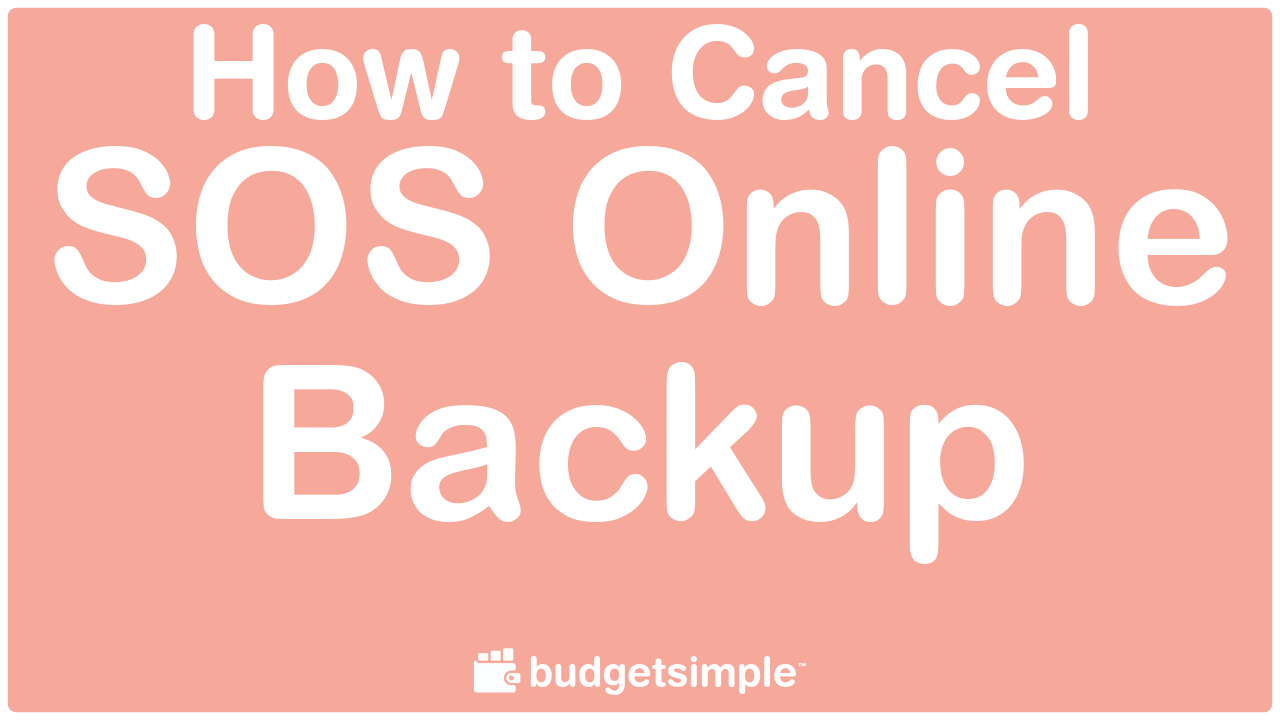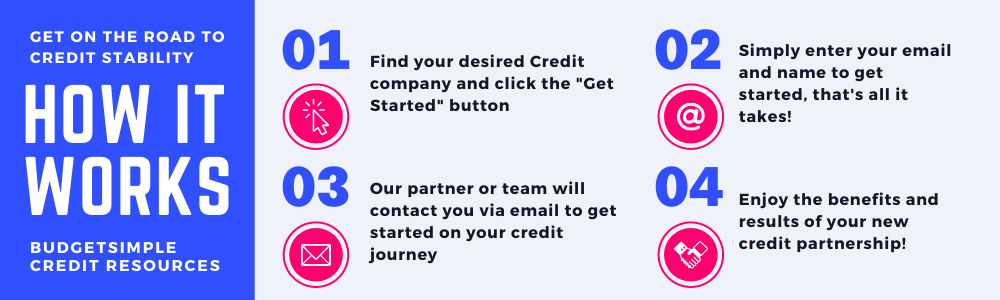About SOS Online Backup
SOS Online Backup is a backup service for computers and cellphones. We have included 2 guides that will teach you how to cancel SOS account.
Commonly known as
SOS Online Backup
How to Cancel SOS Online Backup
These steps will guide you through cancelling SOS Online Backup by Phone (Live Agent). This process should take about 30 minutes.
Follow These Steps:
Step 1
Dial 855-432-0727
Step 2
Tell the agent that you are calling to cancel
Step 3
So they can find your account, give the rep your information when asked for it
Step 4
Just to be sure, ask for a refund
Step 5
If you’re unsure, ask if you’re going to be charged again
Step 6
Keep the cancellation info you are given on file just in case
Things You’ll Need:
First Name
Last Name
Phone Number
Email Address
Username
Password
Billing Address
City
State/Province/Region
ZIP/Postal Code
Country
Reason for Cancellation
Last 4 Digits of Card
Date of Last Charge
Amount of Last Charge
Order Number