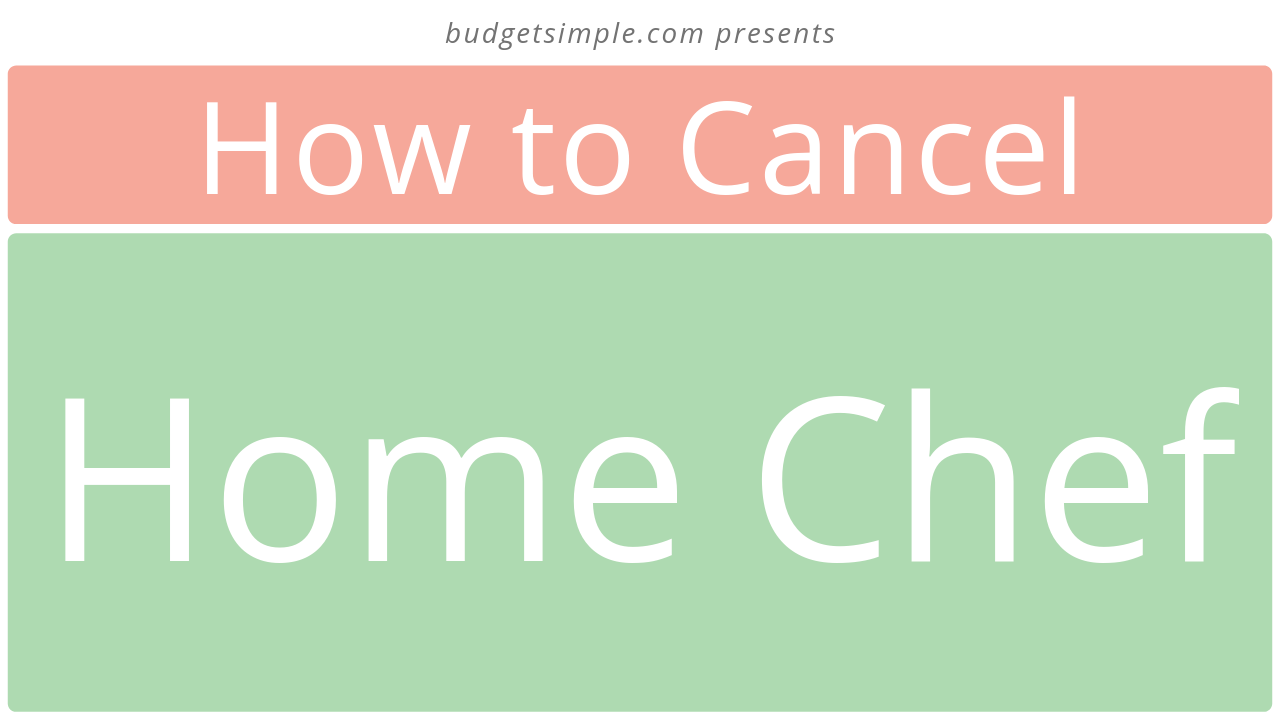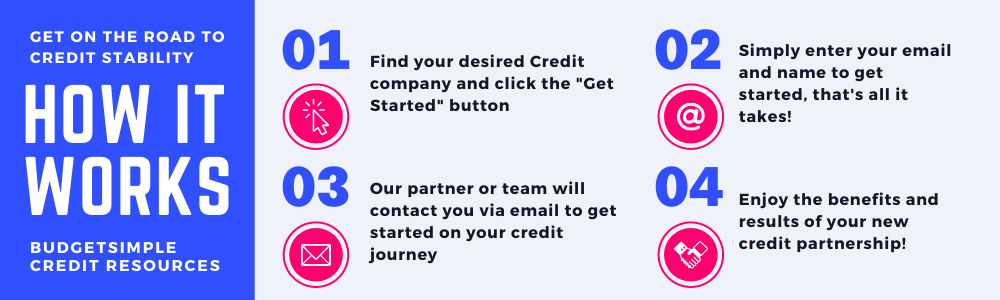About Home Chef
Home Chef was founded in 2013 by Patrick Vihtelic. Headquarters are located in Chicago, IL. Home Chef is a meal kit and food delivery company, delivering pre-portioned ingredients and recipes to customers on a weekly basis. Delivery for Home Chef is available throughout the continental United States from the three Home Chef distribution centers. As of May 2018, the company was purchased by Kroger. Deliveries are still available since the purchase, but now meal kits are stocked in Kroger owned stores as well for purchase directly by consumers on a one-time basis rather than the weekly subscription.
Meal kit subscriptions have several options to customize for individual needs. First, customers may choose between kits to serve 2 people, 4 people, or 6 people. Customers may also choose how many meals to receive per week, choosing between 2, 3, 4, 5, or 6 meals per week. Dietary choices can be entered as well, choosing whether or not to receive meat, seafood, or vegetable-focused meals and which foods to exclude for dietary or allergy reasons such as soy, wheat, nuts, pork, shellfish, or dairy among others. 2 serving meals are available for $19.90, 4 serving meals are available for $39.80. Shipping is free for all orders over $49.00. Meals purchased on a one-time basis from a Kroger store are sold at market price for the location.
Home Chef has no minimum commitment and can be cancelled at any time. Customers may receive one more meal kit delivery depending on their delivery date and whether the order has already processed or shipped when the account is cancelled. More information on how to cancel can be found below.