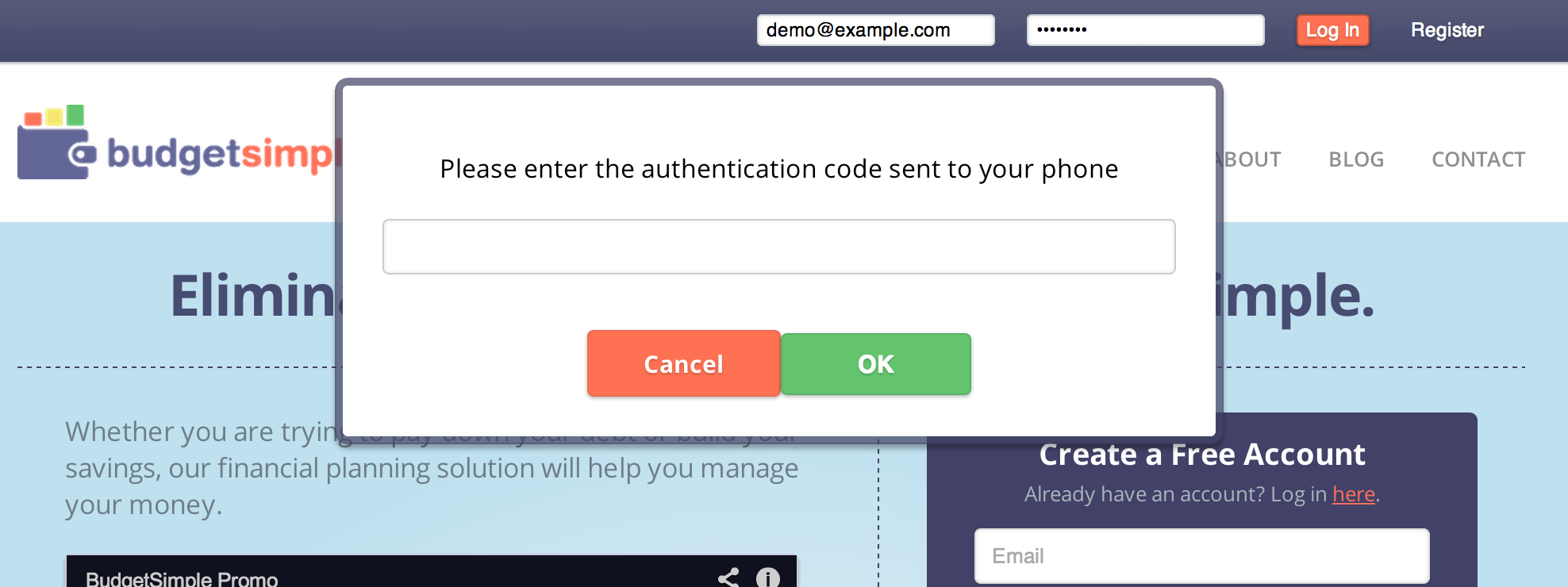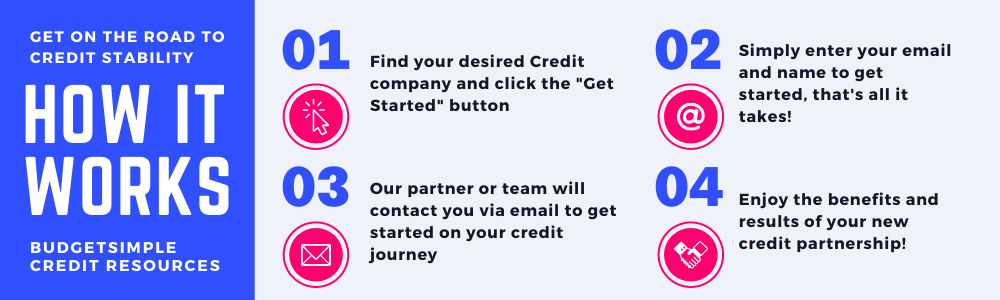I’ve mentioned it a few times, but it’s worth repeating again. Your data security is our number one priority here at BudgetSimple (customer service is number two in case you were curious). To that end, we’ve added another way to further protect your account today, two factor authentication.
What is two-factor authentication? Essentially what it means is you can set your account to require two forms of identity to prove who you are. The first form is the one you already use, your username and password. But what if someone were to find out, or guess your password (you made a secure one right)? Well, that’s where the second “factor” comes in.
If you configure BudgetSimple to use two-factor authentication, after you enter a correct username/password, we’ll text a unique code to your cell phone. You’ll then need to enter that code correctly to gain access to your BudgetSimple account. You’ll only need to do this once per computer, unless you change your password.
This is a totally optional feature, available under your account settings. Currently this feature is only available to Plus users.