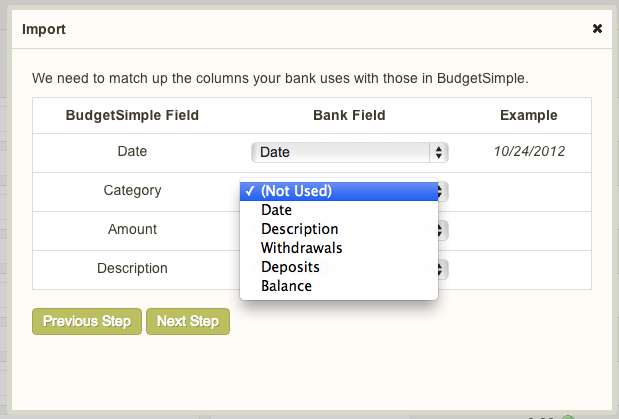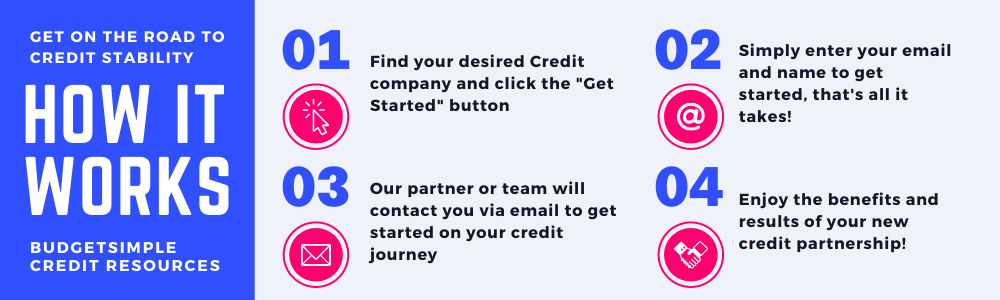It’s been a busy couple of months at BudgetSimple. We have a “continuous development” philosophy, where new features and bug fixes get pushed out the door basically as soon as they are created and tested. This allows us to have regular updates, but most are so subtle you probably don’t even notice them, so I thought I’d do a post outlining some of the big ones you may find useful.
CSV Import
This was an exciting update, because it saves you from having to manually enter your bank expenses (assuming you are not entering them daily from the iPhone app. Your bank almost certainly has an option to export your statement as a CSV, here is what mine looks like:

Once you export a CSV from your bank, you can import it to BudgetSimple, using the Import button near the upper right part of the screen

After you pick the file you exported from your bank, you’ll get this screen, which tells us how to map BudgetSimple fields to your bank’s (and will give you examples from your data to confirm)

Note that not all fields in BudgetSimple may exist at your bank, if they don’t just say “Not Used”. Once you do that, you should see a screen with all of your bank transactions, make whatever changes you want and hit save, a huge time saver!
The next noticeable change is the Budget/Transactions toggle:

This always existed, but it was hard for people to figure out how to get to it, but essentially it toggles you between a view that is organized by your budget, and one that looks like this:

Which is ordered more like a check register, and instead of showing you any budget data, it’s entirely your actual earning and spending.
Those are the big changes. You may have noticed lots of little things as we continually strive to improve BudgetSimple. Remember to use the Feedback bar to the right hand side and let us know what you want to see. We use the votes there to seriously consider what to work on next.